Is Your Current Video Conferencing Tool Limiting Your Productivity?
Is Your Current Video Conferencing Tool Limiting Your
Productivity?
Problems
Hidden costs and
subscriptions
Privacy concerns and
co-listeners
Complicated interfaces
Lacking features for real
collaboration
Solutions
Transparent pricing & self-hosted
options
Maximum data security - hosted in
Germany or your server
Intuitive UI with all-in-one
functionality
Built-in chat, whiteboard,
recording & more
Problems
Hidden costs and subscriptions
Privacy concerns and co-listeners
Complicated interfaces
Lacking features for real collaboration
Solutions
Transparent pricing & self-hosted options
Maximum data security - hosted in Germany or your server
Intuitive UI with all-in-one functionality
Built-in chat, whiteboard, recording
& more
Everything
You Need for Seamless
Online Collaboration
Everything
You Need for Seamless
Online Collaboration
Modular Rooms for Teams
& Customers
Be inspired by compelling meetings and professional communication with your customers!
With our feature for a direct connection between ITISeasy.business and ITISeasy.team!
Here's how it works?
You create a communication room via ITISeasy.team, directly linked to the customer or team contact. When a meeting is scheduled, the participants receive an invitation including the link to the created room.
Your meeting room offers all the common functionalities: chat, screen sharing, collaborative document editing, and much more!
Your communication is secure, time-saving, and transparent.

Modular Rooms for Teams
& Customers
Be inspired by compelling meetings and professional communication with your customers!
With our feature for a direct connection between ITISeasy.business and ITISeasy.team!
How does this work?
You create a communication room via ITISeasy.team, directly linked to the customer or team contact. When a meeting is scheduled, the participants receive an invitation including the link to the created room.
Your meeting room offers all the common functionalities: chat, screen sharing, collaborative document editing, and much more!
Your communication is secure, time-saving, and transparent.

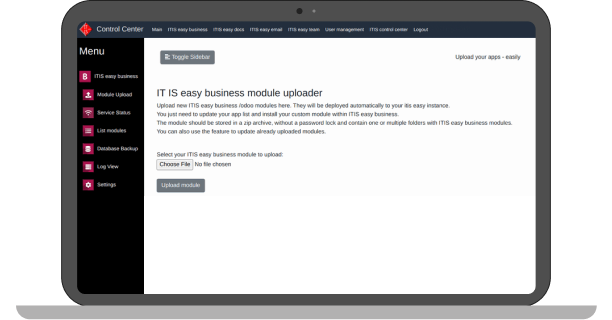
Calendar Integration
(start meetings with one click)
Start your meetings quickly and easily directly from your calendar in ITISeasy.business.
Schedule your customer appointment in the calendar. By selecting the relevant customer, the corresponding meeting room (linked to the customer) is automatically selected.
As described, your customer receives an invitation via email with a link to the meeting room. You can start your meeting directly from the calendar at the scheduled time using the provided link!
Calendar Integration
(start meetings with
one click)
Start your meetings quickly and easily directly from your calendar in ITISeasy.business.
Schedule your customer appointment in the calendar. By selecting the relevant customer, the corresponding meeting room (linked to the customer) is automatically selected.
As described, your customer receives an invitation via email with a link to the meeting room. You can start your meeting directly from the calendar at the scheduled time using the provided link!
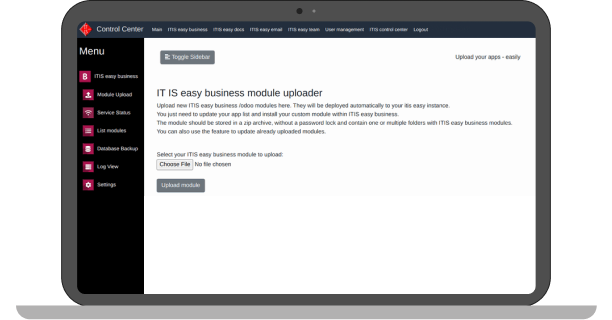
GDPR-Compliant &
End-to-End Encryption
ITISeasy.team is an excellent open source webconference solution for web team meetings and online meetings.
To provide maximum security and avoid co-listeners or secret recordings, ITISeasy.team runs on your own server, a server, hosted in our German data center, or a dedicated server.

GDPR-Compliant &
End-to-End Encryption
ITISeasy.team is an excellent open source webconference solution for web team meetings and online meetings.
To provide maximum security and avoid co-listeners or secret recordings, ITISeasy.team runs on your own server, a server, hosted in our German data center, or a dedicated server.

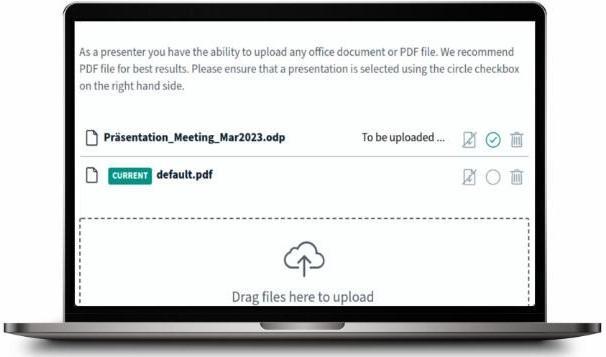
Screen Sharing, Presentations
& Whiteboard with Note Functions
Upload or switch your presentation quick and easy via "drag and drop", even during the current online-meeting, and react directly on upcoming questions or issues, for example during trainings or web-conferences with customers!
Due to the note function of ITISeasy.team you and your meeting partners work together, even from a distance!
Present your documents on the whiteboard and note suggestions, changes or comments directly on the displayed page!
Screen Sharing, Presentations & Whiteboard
Upload or switch your presentation quick and easy via "drag and drop", even during the current online-meeting, and react directly on upcoming questions or issues, for example during trainings or web-conferences with customers!
Due to the note function of ITISeasy.team you and your meeting partners work together, even from a distance!
Present your documents on the whiteboard and note suggestions, changes or comments directly on the displayed page!
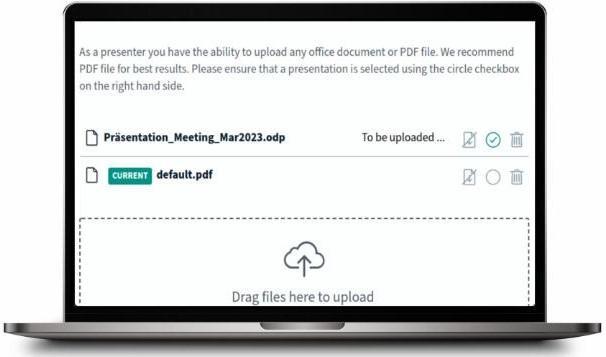
Real-Time Chat & Notes
Discover our ITISeasy.team chatter as your tool for maximum efficiency in your online-meetings! It allows all participants of a meeting or video webconference to write notes or comments at any time.
These notes are visible immediately for all participants, and can be commented or answered right away.
After an online-meeting or webconference, the conversation in the chatter can be copied and provided as meeting minutes.
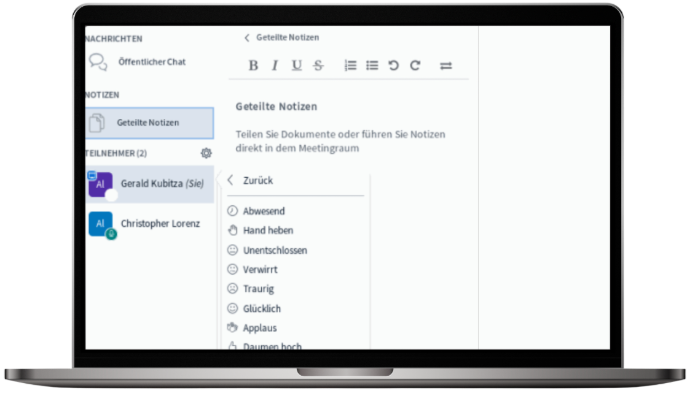
Real-Time Chat & Notes
Discover our ITISeasy.team chatter as your tool for maximum efficiency in your online-meetings! It allows all participants of a meeting or video webconference to write notes or comments at any time.
These notes are visible immediately for all participants, and can be commented or answered right away.
After an online-meeting or webconference, the conversation in the chatter can be copied and provided as meeting minutes.
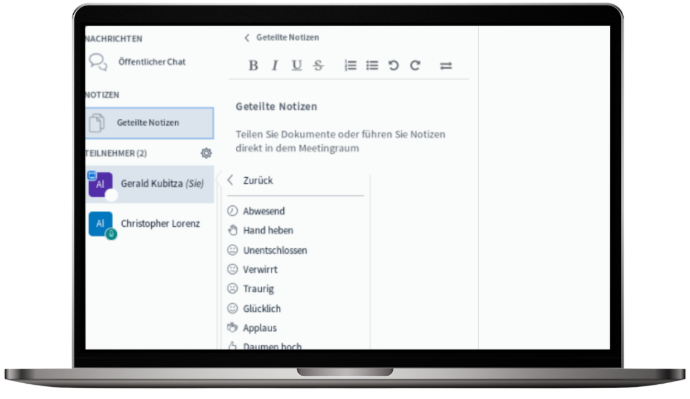
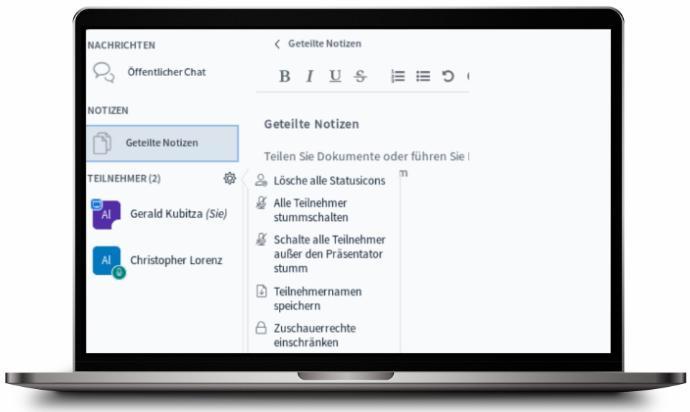
Moderator Tools & Access Control
As a moderator in an online-meeting or webconference, you are able to execute the following actions:
- Delete all status icons
- Mute all participants
- Save participant names
- Restrict viewer rights (webcam, microphone, chat, notes, see other participants)
- Use breakout rooms (create various rooms, the participants can be assigned to, e.g. for work in groups or different projects)
- Create subtitles (for recording)
Moderator Tools & Access Control
As a moderator in an online-meeting or webconference, you are able to execute the following actions:
-
Delete all status icons
-
Mute all participants
-
Save participant names
-
Restrict viewer rights (webcam, microphone, chat, notes, see other participants)
-
Use breakout rooms (create various rooms, the participants can be assigned to, e.g. for work in groups or different projects)
-
Create subtitles (for recording)
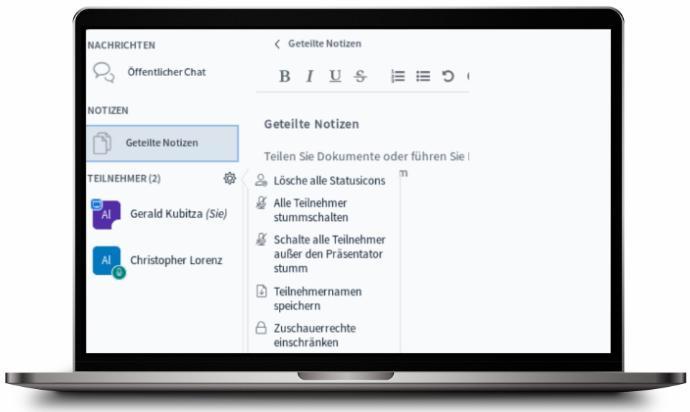
Recording & Playback
Functionality - Control Center for Your Online Meetings
With ITISeasy.team you can create different permanent meeting rooms for specific webconferences, groups or customers, suited for recurring use. In addition, the following settings are available for every created meeting room:
-
Muting participants when entering
-
Approval by moderator before entering the room
-
Every participant can start the online-meeting
-
All participants take part as moderator
This enables you to adjust your options to each specific purpose.
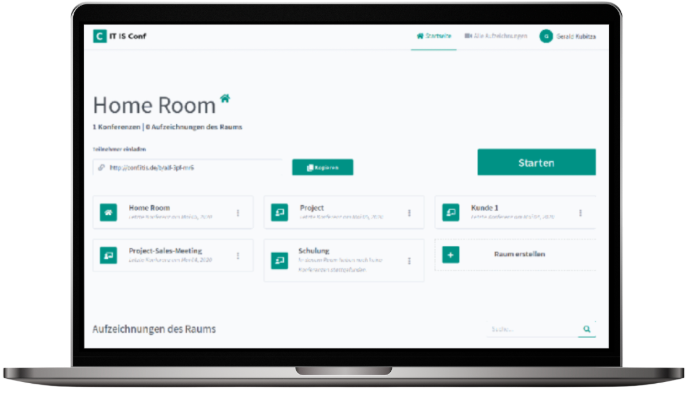
Recording & Playback
Functionality
With ITISeasy.team you can create different permanent meeting rooms for specific webconferences, groups or customers, suited for recurring use. In addition, the following settings are available for every created meeting room:
-
Muting participants when entering
-
Approval by moderator before entering the room
-
Every participant can start the online-meeting
-
All participants take part as moderator
This enables you to adjust your options to each specific purpose.
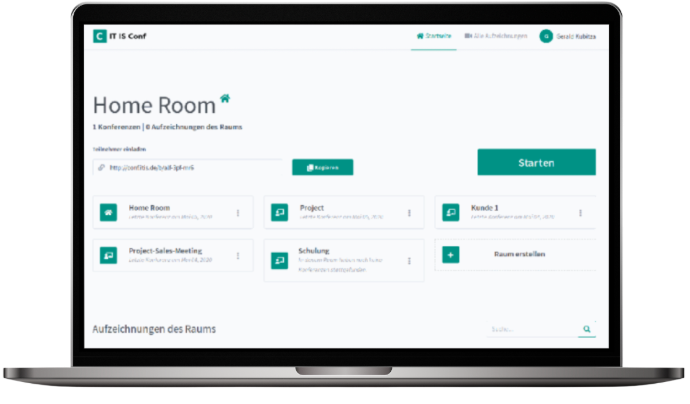

Survey & Voting System
Run Surveys in your created rooms for online-meetings or web-conferences.
Publish your surveys, if you like, get results directly, and save precious time if you need quick decisions for a next important step in a project, or need to meet a deadline.
Survey & Voting System
Run Surveys in your created rooms for online-meetings or web-conferences.
Publish your surveys, if you like, get results directly, and save precious time if you need quick decisions for a next important step in a project, or need to meet a deadline.

Built for Any Situation
Built for Any Situation

Internal Team
Meetings

Online Training
& Coaching

Customer Sales Presentations

Remote Project Collaboration

Internal Team
Meetings

Online Training
& Coaching

Customer Sales Presentations

Remote Project Collaboration
Flexible Pricing. Transparent Options.
Flexible Pricing. Transparent Options.
Self-Hosted
- Runs on your own infrastructure
- Full control, open source
- Secure, smart, efficient
German Data Center
- Hosted by ITIS AG in Germany
- Fully managed
- Hosting made in Germany
Dedicated Server
- Fully isolated
- Custom support
- Configurable custom solution
Self-Hosted
- Run on your own infrastructure
- Full control, open source
-
Secure, smart, efficient
German Data Center
- Hosted by ITIS AG in Germany
- Fully managed
-
Hosting made in Germany
Dedicated Server
- Fully isolated
- Custom support
-
Configurable custom solution


