Why Use ITISeasy Marketing Automation?
Imagine this:
Once a year, you want to inform your customers about new product
developments or company news. Doing this manually would take hours—or even days.
With ITISeasy Marketing Automation, your outreach is:
Targeted
Timely
Automated
Save time, reduce errors, and increase customer engagement
—all without lifting a finger after setup.
Why Use ITISeasy Marketing Automation?
Imagine this:
Once a year, you want to inform your customers about new product
developments or company news. Doing this manually would take hours—or even days.
With ITISeasy Marketing Automation, your outreach is:
Targeted
Timely
Automated
Save time, reduce errors, and increase customer engagement
—all without lifting a finger after setup.
Key Features & Benefits
Key Features & Benefits
Create Smart Campaigns
Set up custom marketing campaigns based on:
Country
Customer group
Purchase history
Custom tags or filters
Define who gets what and when—your ERP handles the rest.
Example: Target all customers in Germany (Country Code = DE)
for a seasonal product update email.

Create Smart Campaigns
Set up custom marketing campaigns based on:
Country
Customer group
Purchase history
Custom tags or filters
Define who gets what and when—your ERP handles the rest.
Example: Target all customers in Germany (Country Code = DE)
for a seasonal product update email.


Automate Campaign Actions
Control when and how each action in your
campaign occurs:
Email delivery (e.g. 1 hour after campaign start)
Trigger promo code expirations
Execute backend server actions automatically
Every action can be timed, repeated, or conditional — giving you full control.
Automate Campaign Actions
Control when and how each action in your
campaign occurs:
Email delivery (e.g. 1 hour after campaign start)
Trigger promo code expirations
Execute backend server actions automatically
Every action can be timed, repeated, or conditional — giving you full control.


Use Email Templates
Ensure professional, branded communication with ready-to-use or custom templates:
Custom tags or filters
Embedded links to products, blog posts, or landing pages
Editable content blocks for updates, promotions, or news
Save time while maintaining high-quality customer communication.
Use Email Templates
Ensure professional, branded communication with ready-to-use or custom templates:
Custom tags or filters
Embedded links to products, blog posts, or landing pages
Editable content blocks for updates, promotions, or news
Save time while maintaining high-quality customer communication.


Track Campaign Results in Real-Time
Monitor how your campaign is performing:
Mail Sent
Mail Opened
Mail Replied
Mail Not Opened
Use this insight to refine future campaigns and improve open rates, click-throughs, and conversions.
Track Campaign Results in Real-Time
Monitor how your campaign is performing:
Mail Sent
Mail Opened
Mail Replied
Mail Not Opened
Use this insight to refine future campaigns and improve open rates, click-throughs, and conversions.

Statuses at a Glance:
Statuses at a Glance:

Mail Replied
The user has taken
action or responded

Mail Opened
Your message has been seen

Mail Not Opened
Adjust timing, content, or audience
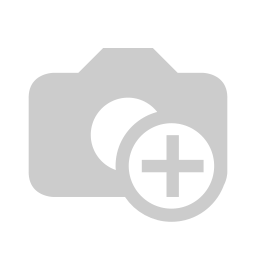
Mail Replied
The user has taken
action or responded
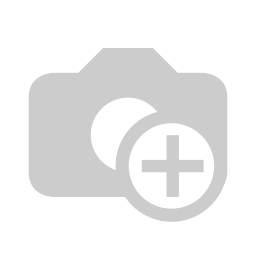
Mail Opened
Your message has been seen
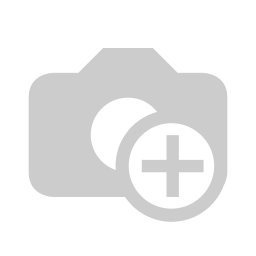
Mail Not Opened
Adjust timing, content, or audience
How It Works – Step-by-Step
How It Works – Step-by-Step
Track Progress
Get visual feedback and status for every campaign action.
Seamlessly Integrated with ITISeasy.business
No extra tools.
No third-party apps.
Just pure automation inside your existing ERP system.
Combine with:
ITISeasy.email for advanced mail features
ITISeasy.docs for attachment automation
ITISeasy.control-center for central reporting
Seamlessly Integrated with ITISeasy.business
No extra tools.
No third-party apps.
Just pure automation inside your existing ERP system.
Combine with:
ITISeasy.email for advanced mail features
ITISeasy.docs for attachment automation
ITISeasy.control-center for central reporting
Ready to Automate Your Marketing?
Whether it’s seasonal promotions, product launches, or newsletters,
ITISeasy Marketing Automation helps you do more with less.
Configure your automation module directly in our shop
Turn engagement into action — effortlessly
Talk to an Expert
Ready to Automate Your Marketing?
Whether it’s seasonal promotions, product launches, or newsletters, ITISeasy Marketing Automation helps you do more with less.
Configure your automation module directly in our shop
Turn engagement into action — effortlessly
Explore Plans
Talk to an Expert

Get in Touch or See It in Action
Looking for a live walkthrough or consultation?
Reach out and let’s automate your marketing success!
Get in Touch or See It in Action
Looking for a live walkthrough or consultation?
Reach out and let’s automate your marketing success!