Configure a workflow
After Mr. Fachmann has installed the workflow module of ITISeasy.business, he immediately gets to work to set up the decided approval procedure for offers. For this purpose, Mr. Fachmann creates a new workflow. So that the respective workflows can be quickly identified in the future, he assigns speaking names here, such as "Offer dispatch".
For the decided quotation approval workflow, Mr. Fachmann now selects the Sales module from the "Dropdown" menu. In the "Model" field, the ITISeasy.business entries possible for the Sales area are now also displayed in a "dropdown" menu. Since it is a question of an approval procedure for offers, the sales order must be taken over.
Finally, Mr. Fachmann fills in the "Status field", as this is necessary to be able to set the required trigger points for his workflow.
In the "Filtered by" field, Mr. Fachmann enters the criterion (here 1000,- €) that is used to filter whether an approval is required. In the "Approval type" and "User" fields, Mr. Fachmann specifies who or which group is to approve the respective request.
In the future, Mr. Herbst, the sales manager, will be responsible for approving quotations.
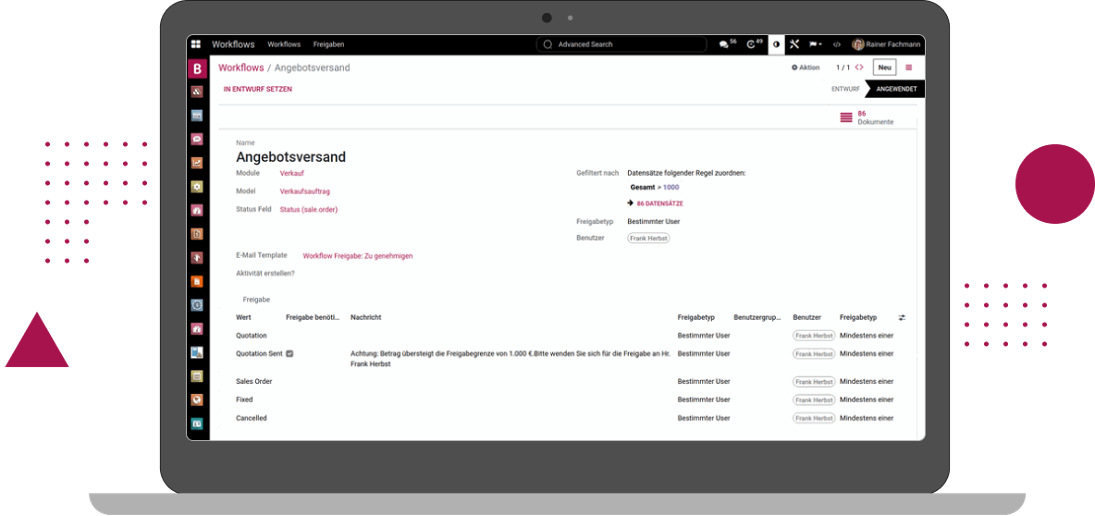
Create an E-Mail Template
For sending the approval request of offers exceeding the entered limit, an e-mail - template is created by Mr. Fachmann. This is then automatically sent to Mr. Herbst for approval requests.
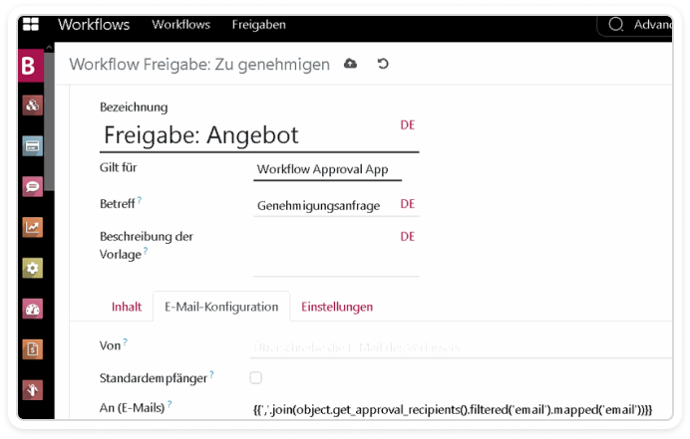
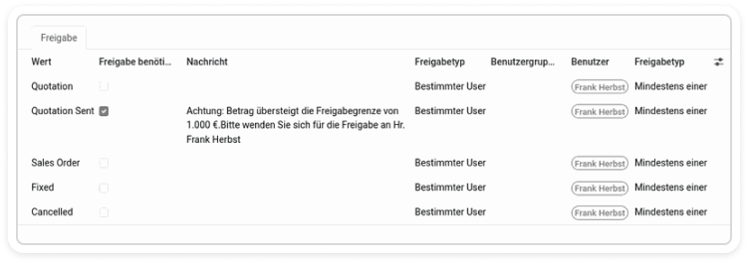
Settings
In the "Approval" area, Mr. Fachmann now only has to select for which "Status" an action / approval is required. In the "Message" column, Mr. Fachmann also enters the message that will be displayed to Mr. Winter if he wants to send an offer of more than 1000 €.




